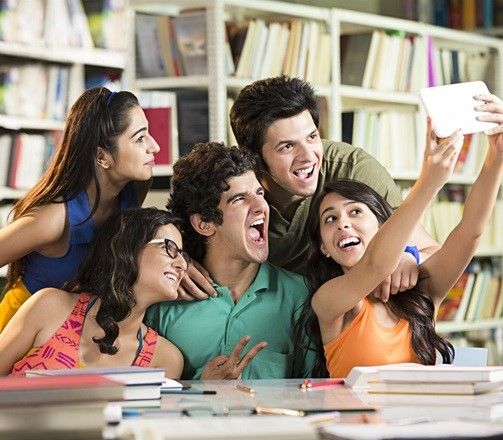| Of the many things that are unique at Zigya the one that holds foremost prominance is the "Flexipad". Flexipad is a new-age dynamic functional area that provides you a world of features. Using Flexipad you can dynamically switch between Question Types when you're studying or even preparing an assignment. There are many question types that are there in Zigya. Question types may include Short Answer Type, Long Answer Type, Match The Following, Fill in the Blanks etc. The Flexipad also provides you with inutitive analyses based on your browsing pattern. In the tab called "Member Analytics" you can view how many questions you have answered correctly or incorrectly , your question sharing pattern, number of questions liked by you etc. This provides with a phenomenal amount of flexibility and ease of use, at the same time encouraging you to monitor your own performance. Using this data and many other inputs, Zigya actually helps you attain self-reliance in your academic pursuit. |
| As you start with the Study mode, you are displayed questions that include different types of question. The different Question Types in use at Zigya include Short Answer Questions (SAT) Long Answer Questions (LAT) Match The Following (MTF) Fill In The Blanks (FIB) True Or False (TOF) To view questions belonging to a particular Question Type, click on the desired Question Type icon in the Flexipad. |
| At Zigya, the student is the center of the universe. We provide tools and techniques to the students such that they can monitor their own progress and performance at Zigya. Using these, the students can benefit with the Member Analytics by regularly assessing his/ her performance and depending on the results, alter their study pattern. The various statistics that are available for a member from Zigya are as under: Access Count Tells us how many total questions a member has accessed Shared Count If you have shared questions from Zigya on your social platforms, this counter would be incremented. Likes Count This count is updated when you like a question Flags Count If a question has been flagged by you for content that is inappropriate, its count will be shown here. Download Count The number of questions downloaded by you is displayed in this counter Print Count Whenever you print a question and answer, this counter is incremented Bookmark Count The counter displays the count of questions that have been bookmarked for later reference. |